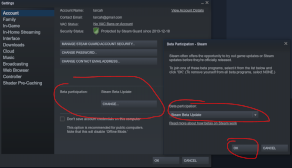How to Get Access to Beta Builds
To configure Steam to use beta branches in general:
- launch Steam
- go to Steam -> Settings
- on Account tab under Beta Participation, click 'Change'
- under 'Beta Participation', select 'Steam Beta Update'
- Click 'Ok' to close settings pages
To opt-in to beta branch for Prismatic Maze:
- right-click on game in steam library, select properties
- select 'Betas' tab (requires opt-in to beta branches in steam profile)
- type password & click 'Check Code' to gain access
- select beta branch
- click 'Close'
Join our #breakers channel on Discord for announcements & information about beta builds:
- https://discord.gg/qMCqKaM (requires 'tester' role)
NOTE - Steam checks for updates when it first launches & again every 24 hours. In order to get an update that is less than 24 hours old, you may need to close Steam & re-launch it to force it to check for updates.